Here you can see a few screenshots of KKBSwitch in action.
KKBSwitch icon in the system tray showing US/ASCII layout:
![]()
KKBSwitch tray icon menu, showing US/ASCII, Russian and Ukrainian layouts:

KKBSwitch configuration dialog, General page:

KKBSwitch configuration dialog, Shortcuts page:
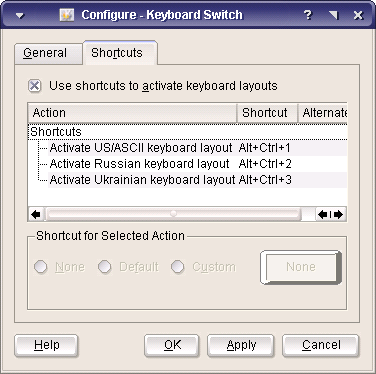
Pick icon dialog:
![]()